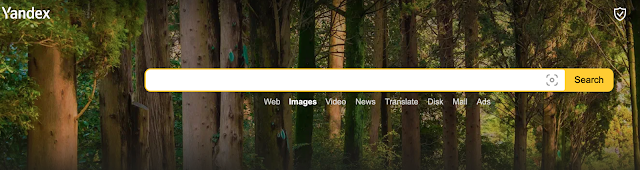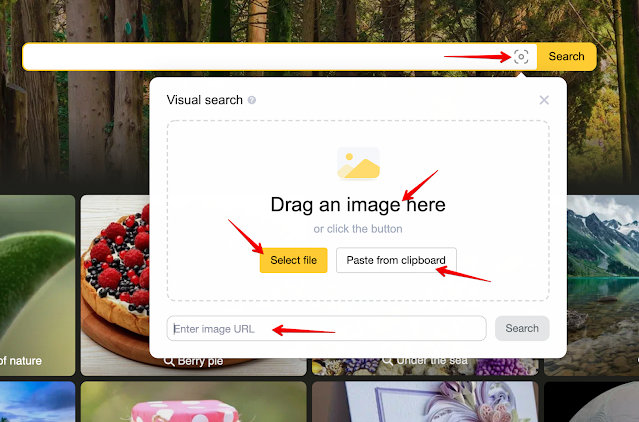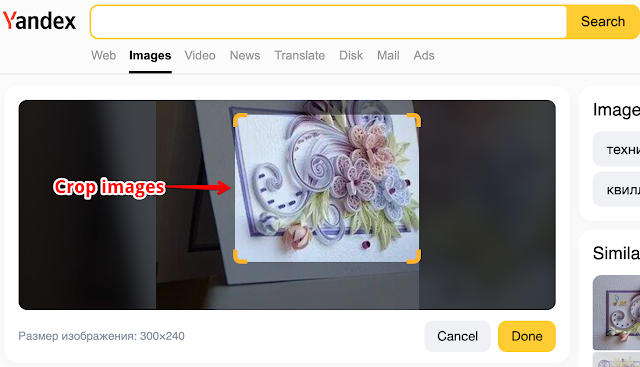Reverse image search, also known as search by image or reverse image lookup, is a search technique that involves using sample images to search for similar images on the web. Instead of using textual keywords and phrases, you upload a photo or paste the URL of a photo in the search box of the search engine of your choice and search for images that are identical or similar to your query image.
There are several reasons why reverse image search is important including, for instance, to search for the copyright holder of a given image, find who uses your own images, identify and learn about unknown objects, and many more.
There are various online tools that enable you to conduct reverse image search including the popular TinEye which enables you to find even modified versions of your image. Also, almost all popular search engines (e.g., Google, Bing, and Yandex) provide reverse photo lookup services.
Depending on which tool or search engine you choose, all of them provide various methods to reverse image search including image upload, copy and paste URL, and drag and drop. In today's post, I want to particularly focus on Yandex, the Russian search engine. If you are a fan of this search engine, read on to learn how to use Yandex to perform reverse image searches.
How to perform a reverse image search on Yandex?
To perform a reverse photo lookup on Yandex, you need to head over to Yandex homepage and click on the Images tab from the menu above the search box. Next, click on the Camera icon in the right corner of the search bar. Choose one of the three options:
1- Drag an image right into Yandex: You can drag an image from your computer or from a tab in your browser.
2- Select file: Allows you to upload an image from the local drive of your computer.
3- Paste URL: If you find an image published online that you want to reverse search, simply copy its URL (i.e., web address) and paste it onto Yandex reverse image search.
Whichever option you choose, when you conduct your reverse image search on Yandex you will get a page with a bunch of similar images fetched from different online sources. Click on any of the featured images to access the place where it is published and learn more about it.
Yandex also allows you to crop your image and select only a specific object or area in the image to search for its matches online. You may even want to try to search for similar images using different sizes.
Yandex provides you with various size suggestions to choose from. Browse through the sites containing information about the image you search for and click on any title to access and view more information about it.
Another interesting feature provided by Yandex reverse image search is that when you search for an image that contains text, Yandex extracts the text from within the image and displays it in a separate box.
You can copy the text and use it the way you want. More importantly, with a single click you can search the web for instances where the exact copied text appears. You can also click on the Translate button under text to instantly translate the extracted text into any language you want. Yandex Translate also provides pronunciation services allowing you to hear how the words are pronounced in their native tongue.
Yandex text digitisation is a great feature for us in education and especially for language learners. You can simply grab a snapshot of the text you want to translate and upload the picture to Yandex reverse image search to get the text digitised and translated into the language of your choice.
Next time you travel somewhere where you do not speak the language make sure you have Yandex image search handy. I am sure you will find it helpful.