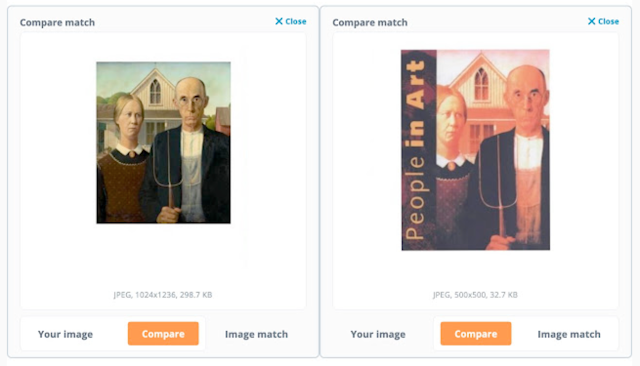TinEye is a reverse image search engine that allows you to search by image. Basically, a reverse image search is a search in which you use images instead of textual keywords to conduct your online searches.
What TinEye reverse image search does is that it provides you with identical images to the image you search for. Even modified versions of the image are also provided. In other words, if the original image has been modified (e.g., cropped, resized, or edited), TinEye finds these modified images and features them in its search results.
As of writing these lines, TinEye has indexed over 52.1 billion images. When I first wrote about this tool a few years ago, the number of indexed images was only few millions. The more indexed images the better chances you have to find exact images you look for.
TinEye uses sophisticated image recognition algorithms. "when you upload an image to TinEye, TinEye creates a unique and compact digital signature or 'fingerprint' for it, then compares this fingerprint to every other image in the TinEye index to find matches."
How reverse search images in TinEye?
There are four ways to search by image in TinEye. You can upload images from your computer or mobile device, you can copy an image URL and paste it in TinEye search box, you can drag an image from a tab in your browser and drop it into TinEye homepage, and finally you can copy and paste an image from your clipboard.
To increase your chances of finding an exact match to your search, you need to use TinEye's search features to filter your search results. For instance, you can sort your results by website, Best match, Most changed, Biggest image, Newest, and Oldest. You can also choose whether you want to include search results found in Collections and Stock.
"Filtering by collections can help identify the creator of an image or its copyright holder. Collections are a grouping of images TinEye crawled from the web. Results labeled stock tell you if images are stock photographs"
Another powerful feature provided by TinEye is the Compare feature. When you conduct a reverse image search, you can click on any image in the search results and use the Compare feature to see differences between your image and the ones in search results. By using the Compare feature you will be able to identify any alterations or modifications added to the original image.
Each image included in the search results comes with the following meta-data: name of the site and the URL of the page where it is found, date when it was first found, file name, and size.
How to use TinEye in your teaching?
You can use TinEye's reverse image search to verify the images students use in their projects and assignments. For instance, you can check whether the images students use are copyright free and whether or not they are properly attributed.
You can also use it to track the original source of images you are not sure of. Basically, TinEye image reverse search is ideal as an image finder to use with any project that involves the use of images whether it is a presentation, an interactive visual, a blog post, a social media post, a video project, you name it. With a single click you can track the source of images and ensure they are properly attributed.
Students can also use TinEye reverse image search to search for information on objects they can not identity whether these images are found online or in the physical world. For the latter option, students can simply grab a photo of the object they want to search for and upload it to TinEye and run their reverse image search.
TinEye browser extensions
TinEye is available as an extension or add-on for Chrome, Firefox, Opera and Microsoft Edge. When you install TinEye extension you will be able to access the image finder by a single click. Simply browse the web and when you find the image you want to reverse search right-click on it and select 'Search image on Tineye'.
How much does TinEye service cost?
As of writing this post, TinEye is free for non-commercial use.
More sources:
Watch this video to see TinEye reverse image search in action (video tutorial by UofG library).
How to use TinEye reverse image search (guide by TinEye)