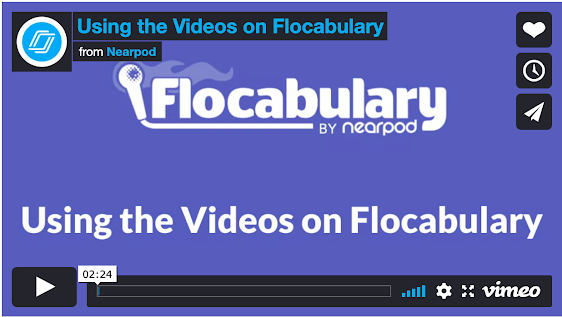Flocabulary is a learning platform that makes use of music and rap videos to boost students learning across different subject areas and grades. Flocabulary offers various lessons and educational activities including Vocab Cards, Vocab Games, and Lyric Lab to help K-12 students master standards and build cross-curricular academic vocabulary.
| Image adapted from flocabulary.com |
Flocabulary, featured in our list of the best vocabulary websites for students, enables teachers to create their own classes, invite students and start optimal learning experiences. Teachers can assign activities, grade students work, provide timely feedback, and monitor students learning progress.
How to use Flocabulary with your students?
Flocabulary offers a wide variety of lessons covering different subject areas. There is also a Teacher Resources section where teachers can access useful instructional materials including supplemental printable resources, standards-aligned information, and an overview of each lesson. Flocabulary lessons contain the following activities:
A) Video
Each lesson starts with a video that introduces students to the topic of the lesson and familiarizes them with the vocabulary words and academic content of the lesson using rap/hip-hop music. Videos come with a number of helpful features including Lyrics, Quick Review, and Discuss Mode.
When students click on the Lyrics button under the video they will be able to read the lyrics of the video. Vocabulary words are highlighted in blue and students can click on them to bring up the vocabulary card of any word.
Quick Review (currently available only in old videos, new videos include Discuss mode) provides students with comprehension questions to check their understanding of the video. Students can browse through the questions, discuss answers with each other and click on Show Answer to see the correct response.
Discuss Mode features prompts and questions throughout the video to engage students in discussions and help them explore different perspectives of the topic. Questions are marked by yellow circles along the video timeline.
'The question will automatically appear on the bottom screen. You can then lead a class discussion around the prompt by using strategies such as popcorn questions, turn and talk, the Socrative method or just calling on volunteers to share.'
Watch this video to learn more about how to use Flocabulary Video
B) Vocab Cards
The Vocabulary Cards section is where students learn about new words and practice using them in different learning contexts. Each lesson contains individual cards featuring vocabulary words related to the topic of the lesson.
When students click on any of these vocabulary cards they will be able to access the definition of the word, part of speech, and an illustrative example.
Vocab cards offer students two options to practice vocabulary learning 'Write with this Word' and 'Draw', both of these features are located under the vocab card. When students click on 'Write with this Word' they will be provided with an empty space where they can write sample sentences demonstrating understanding of the word.
The 'Draw' option allows students to create a visual representation of the word using the provided tools (e.g., a pen, shapes, lines, text, etc).
As a teacher, you can customize the Vocab Card activities and select specific words to assign to students. You can track students submissions in the assignment section of your classes. You can see who has completed the cards and access students written and drawn responses.
You can also grade their submissions and provide feedback on each card. Watch this video to learn more about the Vocab Card.
C) Vocab Game
The Vocab Game is a drag and drop activity that allows students to practice learned vocabulary. 'Students build a beat by successfully identifying images, completing sentences, matching definitions and selecting synonyms for the lesson’ s vocabulary words.' Watch this video to learn more about the Vocab Game.
D) Read & Respond
Read & Respond activity is where students get to practice and develop their reading skills and enhance their reading comprehension. Students are provided with a short passage to read and are asked to answer comprehension questions.
As students submit their responses, Flocabulary automatically grades them and provides instant feedback. Watch this video to learn more about Read & Respond activity.
E) Quiz
Quiz assesses students understanding of the vocabulary words featured in the Video. 'Each quiz contains multiple-choice questions and is auto-graded to provide students and teachers with immediate feedback on their understanding of the vocabulary words.' Watch this video to learn more about Flocabulary Quiz.
F) Lyric Lab
Lyric Lab is a wrap-up activity in which students are provided with vocabulary words from the lesson and are encouraged to create their own rhymes using the learned academic vocabulary. 'There’s also a built-in rhyming dictionary and a beats library so students can practice rapping their rhymes over a beat.
Finally, students can also download their written rhymes -- a great way showcase student learning and student voice!' Watch this video to learn more about Lyric Lab.
How to create an assignment on Flocabulary?
Teachers can easily create assignments to send to students. Assignments can help students practice key vocabulary words and build towards mastery. Here is how to create an assignment on Flocabulary:
- Choose a lesson from Flocabulary library
- Click on Assign from the upper left corner
- You can select a single class, multiple classes, or specific students to share the assignment with.
- Click on Select Activities and Dates
- Select the activity you want to assign (e.g., Video, Vocab Card, Vocab Game, Read & Respond, Quiz, and/or Lyric Lab)
- Select a due date ad click on Create Assignment.
- Students can access the assignment from their Flocabulary account.
Watch this video to learn more about how to create an assignment on Flocabulary.
Grading students assignments in Flocabulary
While Flocabulary offers access to five activities only two of these activities (i.e., Vocab Cards and Lyric Lab) need to be graded manually by teachers. The Vocab Game, Read & Respond, and Quiz activities are all automatically graded. Watch this video to learn more about reviewing assignments in Flocabulary.
Flocabulary lessons
Flocabulary lesson library features a wide range of pre-made lessons that cover : Math, Social Studies, Science, Language Arts, Vocabulary, Life Skills, and Current Events.
A) Math Lessons
Flocabulary brings math lessons to life using engaging video content. Featured lessons cover the following areas: Addition and Subtraction, Multiplication and Division, Numbers and Operations, Expressions and Equations, Geometry and Measurement, Statistics and Probability, Ratios and Proportional Relations.
B) Science Lessons
Science lessons cover the following areas: Life Science, Earth and Space Science, Physical Science, Technology and Engineering, and Scientific Practices.
C) Social Studies Lessons
Social Studies lessons are arranged into the following categories: Ancient World, Modern World History, U.S. History, Civics, Geography, Historical Figures, Holidays, Economics, Historical Practices, and Issues in the News.
D) Language Arts
Language Arts section features lessons covering four key areas: Reading and Writing, Grammar, Research & Study Skills, and Literature.
E) Vocabulary Lessons
Vocabulary Lessons help students learn and practice vocabulary words across different topics. Lessons include: SAT vocabulary lessons, Word Up Indigo, Word Up Turqoise, Word Up Grape, Word Up Peach, Word Up Orange, and more.
F) Life Skills lessons
Life Skills lessons feature videos designed to help students develop key competencies in the following areas: Racial and Social Justice, Social and Emotional Learning, Health and Wellness, and Financial Literacy.
G) Current Events
Current Events features stories of current world events that teachers can use in the class to engage students in fruitful discussions using critical and analytic thinking skills. Stories are organized into two main categories: Week in Rap and Week in Rap Junior.
What is Flocabulary Mix?
Flocabulafry Mix allows students to engage in deeper analysis of Flocabulary videos. An important analytic activity included in Flocabulary Mix is called Break It Down, an activity that is designed specifically to help students boost their comprehension strategies and develop 'habits of evidence gathering'. Watch this video to learn more about Flocabulary Mix.
How much does Flocabulary cost?
Flocabulary offers two types of subscriptions: An individual Teachers plan (Lite) that costs $11.50/ month billed annually and a Schools & Districts plan (Flocabulary Plus) which offers custom pricing.