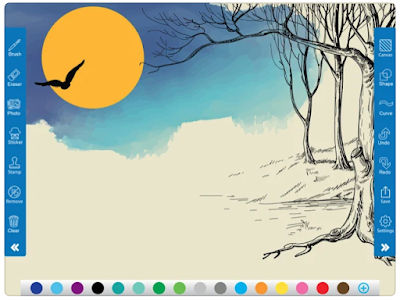Below is a collection of some of the best iPad sketching and doodling apps out there. While I compiled this list with students in mind, anyone else can use them to unleash their creative gene and engage in creative activities using painting, drawing, sketching, and doodling.
[ Related: 10 Great drawing apps for kids]
Some of the features provided by these iPad sketching apps include: access to a wide variety of customizable color palette, the ability to import photos and doodle on them, various drawing and sketching tools, customizable canvas backgrounds, different export options, and many more.
1. Doodle Buddy
Doodle Buddy helps you create beautiful drawings and doodles on iPad. It offers a plethora of features including the ability to draw on pictures, add over 1000 stamps to your drawings and pictures, draw using stencils, and many more.
Price: Free, offers in-app purchases
2. Paper by WeTransfer
Paper is for sketching on iPad and other iOS enabled devices. The app's library embeds numerous guides and tutorials to help users learn the art of drawing, painting, and sketching. Using Paper you will be able to 'add multiple photos to a single page and cut, stick, move, and fix without the fuss of complex layers. From mood boards to storyboards, pull in inspiration from anywhere and get your ideas moving'.
Price: Free, offers in-app purchases
3. Linea Sketch
Linea Sketch is another useful sketching app to use on your iPad. Some of its features include: a minimalist interface that keeps focus on the act of sketching, a library of pre-designed colours to choose from with the ability to create your own, a wide variety of layers that can be easily arranged and merged, watercolor brush to create artistic effects, the ability to annotate your sketches using Scribble or keyboard fonts, ready-made templates and grid, time-lapse to record your sketching as it happens, and many more.
Price: Free, offers in-app purchases
4. Flow
Flow provides you with the tools to create simple drawings and sketch your ideas on your iPad. Some of the features it provides include: design your own own set of drawing tools, customized gestures, hideable interface, collections for organizing drawings and sketches, various export options, Timepage to help with saving creations on computer, 'multitask on iPad with Split View, Slide Over and drag-and-drop', and more.
Price: Free, offers in-app purchases
5. Doodle Art
Doodle Art is an app students can use to draw, sketch, paint, and doodle. Features offered by Doodle Art include: customizable brushes, custom colour picker, customisable colour gradient and opacity, various shapes and patterns, over 700 colour canvas, photo import from gallery, over 200 stickers, and over 250 stamps to use on your doodles.
Price: Free, offers in-app purchases
6. Drawing Pad, Desk, SketchBook
As its name indicates this app is perfect for creating simple and awesome drawings and illustrations. Features offered include: access a wide variety of customizable colours to use in your drawings, draw on photos you import from gallery, over 200 HD stickers, the ability to change brush and opacity settings to your preferences, numerous shapes, automatic saving to Photo Library, over 80 custom drawing tools, and more.
Price: Free, offers in-app purchases
7. Paintwork
Paintwork is a multi-functional app that offers photo editing, drawing, and painting services. You can use it to draw any shape you want, write text or graffiti, create puzzles by inserting pictures. Paintwork 'contains dozens of brushes (free to set the thickness, color and brush effect adjustment).More features: layers, eraser, pick up picture colors, rotate, flip, crop, mosaic, image filters, emoticons, change image size, cutouts, fills, selection tools, gradients, and more.'
Price: Free, offers in-app purchases
8. Sketch Tree
Sketch Tree provides you the tools you need to unleash your creative gene and create beautiful drawings and paintings. Some of the features it offers include: over 20 exquisite brushes, fine stickers, graphics, compasses, color eyedropper, up to 10 layers, unlimited editing, auto-sae, and many more.
Price: Free, offers in-app purchases
9. Sketch.Book - Draw,Drawing Pad
Sketchbook is another good app to use on your iPad to draw, sketch, and paint anything you want. Features offered include: various customizable colors, import or capture photo to use, doodle and draw on photos, over 200 background templates and stickers, a wide variety of colourful stamps and Canvas color, 0ver 150 inspirational customizable quotes, and more.
Price: Free, offers in-app purchases
10. Tayasui Sketches
Tayasui Sketches enables you to create amazing sketches and illustrations. It offers over 20 ultra realistic tools, brush editor, color eyedropper, various layers, sync drawings and sketches across different devices, folders to easily organize your creations, and more.
Price: Free, offers in-app purchases
11. Joy Doodle: Movie Color & Draw
This is an awesome painting and doodling game for both kids and adults. The app offers over 20 brushes, the ability to record videos of your doodle artwork, playback your painting like an animation movie, gallery to save doodle paintings, and more.
Price: Free, offers in-app purchases
12. Bamboo Paper
Bamboo Paper helps you capture your thoughts and ideas using doodles and sketches. Some of its features include: sketch and doodle on picture you add, access to a large palette of colours, and more. Bamboo Paper is best used with the help of a Bamboo Stylus. Check out Bamboo Paper full review to learn more about this app.
Price: Free, offers in-app purchases
13. Drawings Pad: Digital Painting
Drawings Pad helps you sketch, draw, and doodle on the go. Some of the tools it offers include: over 10 unique canvas backgrounds, recording your sketching and doodling and share it as a video, a huge library of preset color palettes, Apple Pencil support, and many more.
Price: Free, offers in-app purchases
14. Doodle Drawing pad
'Doodle is a simple drawing pad that lets you sketch out and share ideas. You can either export your drawing or record the screen as you narrate your creation.'
Price: Free
15. Procreate
 |
Procreate is another great app for creating expressive sketches and beautiful illustrations. Some of the features it offers include: ultra high definition canvases, 3D painting with Lighting Studio and Animated Export, hundreds of brushes with the ability to use Brush Studio to design your own brushes, full-featured layering system, frame by frame animation, time-lapse replay, and many more.
Price: $9.99