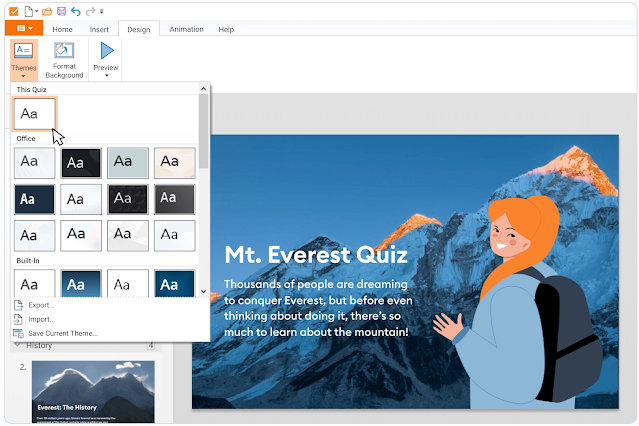iSpring QuizMaker is simple and easy to use. You can start your quiz by selecting a pre-designed template or you can construct yours from scratch. You can add various forms of interactive content to your quizzes including animations, images, audio, video files, text, among others. You can even record your audio and edit your videos right within iSpring Quiz Maker.
You can also create question banks, randomize the questions and use branching logic to tailor quizzes for different learners. Once your quiz is ready, you can preview it to see how it will appear for quiz takers before you publish and share it with them. iSpring QuizMaker allows you to enable quiz results to be automatically sent to an email, server, or to your learning management system.
Features provided by iSpring Quiz Maker
iSpring QuizMaker offers a wide variety of interesting features that make creating interactive quizzes a breeze. These include:1. Ease of use:
iSpring QuizMaker is simple and easy to use. You don't need any technical skills or special training to use it. With its intuitive interface, you can create quizzes in minutes.
2. Different question types:
2. Different question types:
Questions in iSpring QuizMaker can be graded or survey. You can also import questions from a quizz or from Excel. There are 14 question types with the ability to add as many questions to your quizzes as you want.
Supported questions include: Multiple choice, multiple response, true/false, short answer, numeric, sequence, matching, fill in the Blanks, select from Lists, drag the words, hotspot, drag and drop, and Likert scale.
3. Various Slide Types
3. Various Slide Types
Besides question slides, you can also add various types of slides into your quiz such as intro slide, user info form, instruction slide, info slides, and quiz results slide.
4. Animations and themes
4. Animations and themes
You can make your quizzes engaging using different animation effects. You can also select from pre-designed themes or build yours from scratch.
5. Built-in equation editor
iSpring QuizMaker includes an integrated equation editor that allows you to easily construct and insert equations into your questions and answers.
6. Quiz translation
5. Built-in equation editor
iSpring QuizMaker includes an integrated equation editor that allows you to easily construct and insert equations into your questions and answers.
6. Quiz translation
iSpring QuizMaker allows you to export the text of a quiz in XLIFF format and import the translated file back to the quiz. iSpring QuizMaker will automatically replace the previous text with the translation.
7. Scoring types
7. Scoring types
iSpring QuizMaker allows you to make both graded and non graded quizzes. You can also select how to score your quiz (e.g., in percentage or points) and set passing requirements. You can set a general passing score or grant custom points for each question and subtract points for incorrect answers for more accurate quizzing. You can also accept partially correct answers and set scoring and branching for this.
8. Time limits
8. Time limits
iSpring QuizMaker allows you to add a timer to your quizzes which can help in preventing learners from cheating. You can set a general time limit and time limits for each quiz question.
9. Feedback
9. Feedback
iSpring QuizMaker allows you to provide feedback for correct and incorrect answers. You can use uniform feedback messages for the entire test, or create a specific feedback for each question. Use images, formulas, and audio to explain the feedback in detail.
10. Branching scenarios
10. Branching scenarios
iSpring QuizMaker includes branching scenarios allowing you to personalize your quizzes the way you want. For example, when a learner answers incorrectly, you can send them to a slide with additional information on the subject. If a learner answers correctly, you can forward them to a more challenging question.
11. Accessibility mode
11. Accessibility mode
iSpring QuizMaker includes an accessibility mode that lets your learners with visual impairments take tests comfortably.
12. Quiz publishing
12. Quiz publishing
iSpring QuizMaker offers various publishing options including the ability to publish your quizzes in HTML5 format to embed in a website or blog and make them available from any device: PC, laptop, tablet, or smartphone. You can also publish them to video format and upload them to your YouTube channel.
5. Tips for Making Your Quizzes Engaging and Fun
When creating quizzes with iSpring QuizMaker, it's important to make sure that your quizzes are engaging and fun for your learners. Here are some tips to help you create more effective and enjoyable quizzes:- Use Visual Elements: Adding images, videos, animations, and other visual elements to your quizzes can help make them more engaging.
- Personalize Your Quizzes: You can personalize your quizzes by adding the learner's name or using content that's relevant to their interests.
- Use Branching Logic: You can use branching logic to tailor quizzes for different learners and make them more engaging.
- Include Engaging Questions: Make sure to use questions that are interesting and engaging for your learners. You can also include different types of questions such as single choice, multiple choice, fill in the gap, etc.
- Use Gamification Elements: Adding elements such as leaderboards, rewards, and points can help make your quizzes more enjoyable.
- Incorporate Feedback: Make sure to provide feedback for each question and let learners know how well they did on the quiz. This will help motivate them and keep them engaged.