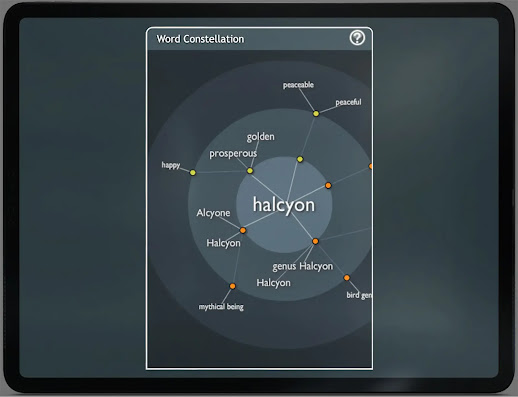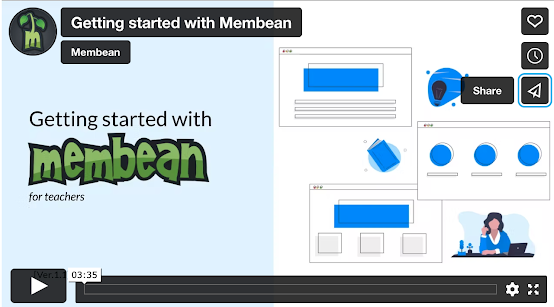Membean is a vocabulary website that provides differentiated and personalized vocabulary instruction to students of all ages and abilities including ELLs and students with dyslexia. Students are engaged in training sessions where they get introduced to new words that they learn using different pathways. Besides learning about the word's pronunciation, students also practice the new vocabulary through sample sentences, visual representations, explanations, and definitions.
Membean allows teachers to create classes, invite students, and create and share assessments and assignments. Using the site's dashboard, teachers can access detailed reports on students learning progress, customize the site's settings, invite co-teachers and many more.
[Related: Best Vocabulary Websites for Students]
As a teacher, you can create as many classes as you want. Each class has a unique code that students can use to self-enroll. When creating classes, you will be required to set a training cycle and training expectations. Cycles and expectations are key because they will help you establish clear grading guidelines and will also help Membean engine determine when students are ready for assessment.
You can invite students to your classes by email or print out enrollment cards. Alternatively, students can enrol using the special URL you share with them. When students log in to their Membean account for the first time they will be asked to start the calibration process which takes around 5 to 7 minutes.
What is the calibration process?
The calibration process is like a placement test which consists of a number of questions that Membean uses to test students grasp of vocabulary. Based on students responses, Membean calibrates students into a given level. Teachers can always review students calibration process and determine whether students are placed in the appropriate level. The purpose of the calibration process is to provide students with personalized vocabulary sets that are congruent with their learning level.
How does Membean work?
Students learn and develop their vocabulary through a number of training sessions. In each session students are introduced to new words and each word is composed of nine different learning ways. Students can choose the content they are interested in and learn at their own pace. After students learn a new word, Membean provides comprehension check questions to test their knowledge and to further consolidate their knowledge of the word.
Watch this video to learn more about how Membean works
Membean reports
Membean offers detailed customizable reports on students performance. Teachers can access performance data related to each training session including. words and questions students interacted with during the training session, time taken on a specific word or question, number of questions answered correctly/incorrectly, new words studied, word restudied, and many more.
Teachers have full control over students learning. For instance, they can customize how long and how often students learn. They can also set the number of questions on quizzes and how frequently they are issued, among other things. Teachers can also customize students training preferences including whether to turn on/off definition auto-play, pronunciation auto-play, enable/disable dyslexic fonts, turn on/off full spelling, and more.
Assessments and writing assignments
Teachers can easily design personalized assessments based on students vocabulary learning. Assessments are graded automatically and the results can be downloaded into a spreadsheet. To generate or schedule assessments for your classes, simply go to your dashboard and click on the name of your class, select Assessments tab then click on Create Assessment button.
Another way for students to use their Membean words in context is through writing assignments. Each student is provided with a unique writing assignment based on their training. As a teacher, you get to monitor students progress and grade their their assignments (writing assignments are not auto-graded).
To create a writing assignment, go to your dashboard, click on Assessments, select Writing and click on Create Writing Assignment. Choose the number of words, due date and the type of cue to use. Click on Create Assignment and 'a unique assignment will be generated for each student'.
How much does Membean cost?
Membean offers 'a tiered pricing model, so it's less per student when you have several classes using the program. The annual per student rate ranges from $6-20 depending on the size of your purchase.'