PebbleGo is a digital research tool that offers students K-3 access to a wide variety of educational resources including informational articles, pre-designed activities, videos, and many more. These resources span different modules including Animals, Biographies, Social Studies, Science, and Health.
Each module contains reading materials related to the thematic focus of the module. For instance, the Science module provides a wide range of articles grouped into various categories including: Space Science, Life Sciences, Matter, Light, Forces and Motion, Earth Science, Shapes, 3D Shapes, Weather, Season, and more. Most of PebbleGo articles are accompanied by audio, video, source citation resource, and a 'share what you know' activity with a printable template.
Besides providing reading materials, PebbleGo also teaches kids a number of key skills that will help them throughout their academic (and non-academic) journey. These include search skills (e.g., learn how to conduct keyboard and visual search) and reading skills (e.g., develop close reading, reading fluency, second-source checks, etc). The read-aloud in PebbleGo allows kids to have their texts read for them using real voice actors modeling correct pronunciation and fluency. Each read word is highlighted so kids can follow along.
PebbleGo for teachers
PebbleGo offers a wide variety of educational resources for teachers including free lesson plans and activities with printable materials. Teachers also have access to the Admin tool where they can view detailed usage information including number of article views and articles read by students.
Another key feature provided by PebbleGo for teachers is the ability to disable (hide) or enable (unhide) articles or categories for students. 'When a category or article has been disabled, students will not be able to search for or find that article or category’ s articles within the module structure.'
Using the Correlations to Standards tool teachers can search for content aligned to state standards. The way Standards search works is simple: teachers select their State, choose a subject (i.e., mathematics, health, science, social studies, social and emotional learning, ), a grade (i.e., K, 1, 2), and standards (e.g., Common Core Standards or United States Standards), then click Search.
In addition to these resources, PebbleGo offers professional development training videos for both administrators and teachers. Teachers can also access blog posts from fellow teachers and educators to see examples of how PebbleGo is being used in authentic learning situations.
Teachers and students login to PebbleGo
Because PebbleGo works on a school wide subscription basis, in order for teachers to log in they need to use the login information that their school used when it first registered in PebbleGo. Teachers can use the Admin account or simply go to PebbleGo.com and enter the username and password used by the school. They can also sign in using Google or buncee. Likewise, students can use these login information (school username and password) to access PebbleGo resources.
How to search for articles on PebbleGo?
There are two ways kids can search for articles on PebbleGo: Guided keyword search and visual search. Both of these methods help kids develop key search skills that can be extrapolated to any kid-friendly search engine. Guided keyword search is especially helpful for advanced early readers and writers. The way it works is simple: kids type the entire word or part of it in PebbleGo's search then they choose a title from the the list of titles suggested for them in the drop-down list.
The visual search method is great for emerging pre-readers and writers and consists of using images instead of search keywords. Kids first start by selecting a module related to the topic they want to search (i.e., Animals, Biographies, Science, Social Studies, or Health) then they select an image in a category within the module, then drill down further by clicking on an image in a subcategory. They continue narrowing down their search till they find the results they are interested in.
PebbleGo accessibility features
PebbleGo includes a wide range of features that make its resources accessible to kids and students with disabilities. Some of these accessibility features include: a simple and predictable navigation, text-to-speech on every article, transcripts for all videos, captioned images using alternative text and descriptive titles, screen reader support, access keys for keyboard-only navigation, and colour contrast to support colour-blindness and low vision.
What is PebbleGo Create?
PebbleGo Create is a digital workspace where students demonstrate their learning using a wide variety of tools. They can draw, type, and record videos to showcase what they learned from PebbleGo. Here is how Pebble Create works: students open an article in PebbleGo and click on Create at the bottom right corner.
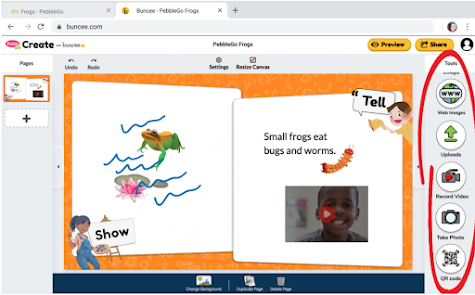 |
| Image source:pebblego.com |
They can choose a pre-made template or use a blank template. Next, they use the media of their choice to visually communicate their learning. They can type text, add shapes, draw, insert fun animated graphics, add stickers, use Word Art, express their feelings with Emojis, and more. Teachers can assess students creations in real-time providing instant feedback and insights on how students are meeting the learning goals.
What is PebbleGo Next?
PebbleGo Next is an add-on in PebbleGo subscription. It provides upper elementary students with curriculum materials including articles that meet students learning needs in areas related to science, social studies, biographies, and American Indian history. Reading materials come with scaffolding supports such as authentic read-aloud audio, images and videos in articles, vocabulary help, and more.
What is PebbleGo Read More?
PebbleGo Read More is another PebbleGo add-on that 'provides two read-aloud eBooks connected to each article in the PebbleGo Animals and PebbleGo Science modules'. PebbleGo Read More has a number of pedagogical benefits including encouraging personalized and self-directed learning, boosts students critical thinking and research skills 'by introducing a second source', increases students participation and enhances their engagement, and more.
What is PebbleGo Spanish?
PebbleGo Spanish is the third optional add-on in PebbleGo subscription and, as its name indicates, this add-on offers the following four modules in Spanish: Animals, Biographies, Science, Social Studies, and Health. PebbleGo Spanish helps bilingual students access reading resources in both Spanish and English. It also offers Spanish read-aloud audio, lesson plans, and more.
How much does PebbleGo cost?
PebbleGo offers various subscription types for schools and districts. The Bronze plan costs $1299 and offers all 5 PebbleGo modules, the Silver plan costs $1799 and offers all five modules plus one add-on, the Gold plan costs $1999and offers all the five modules plus two add-ons, and the Platinum plan costs $2399 and offers all five modules and 3 add-ons.



