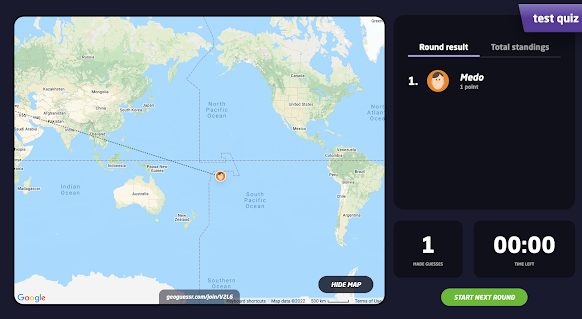Geoguessr is a geography game where players are randomly placed somewhere in the world on Google Street View and they need to use their navigational and search skills to find where they are. The closer a player gets to the location the more points they accumulate. The game is highly competitive and can be played in both single and multiple modes. Geoguessr allows you to travel the world, discover different cultures, and learn about world geography.
The benefits of using Geoguessr with students in school
As is the case with the geography game City Guesser, Geoguessr, too, has a huge educational potential. First, there is the ability for teachers to create their own custom geography quiz games to play with students in class. Quizzes can include up to five locations accompanied with questions. You can set the locations you want your students to work on and provide specific questions to test their geography knowledge. Students do not even need to register to play the game.
As students engage in geography based games that prompt them to figure out locations based on geographical as well as cultural clues, they get to develop key skills including navigational, mapping, strategic and critical thinking skills. They learn about the different elements that make a culture unique and recognize that differences in geography and culture are a human asset and that no culture is superior to other.
The collaborative feature in Geoguessr games further enhances students senses of community, group work, and collaboration. Students work together, compete against one another or against other teams, and collaborate to solve geography based questions. As they do so, they get to develop their research and analytic skills and further expand their world geography knowledge.
Tips to help in playing Geoguessr games
Geoguessr' s geography based games can be more fun and engaging when players master the art of paying attention to details which is also another great cognitive asset of the game. To be able to figure out locations on the map, players are required to develop an acute sense of observation.
They need to analyse visual elements in their surroundings paying heed to things such as road signs, license plates, language, dress code, building architecture, climate, business names, historical monuments, among others. Check out this resource to discover more interestings Geoguessr tips
How does Geoguessr point system work?
Geoguessr' s point system rewards 5000 points for correct locations and 5000 points for correct answers. However, besides answering correctly, time plays a key factor in playing the game. The more time you spend playing a game the less points you accumulate.
When you first login, you need to complete a quick tutorial that introduces you to the basics of the game. This tutorial is composed of three missions. In the first mission you are provided with a picture of a random location and you are prompted to guess where you are using the accompanied Google Map. Based on your response, GeoGuessr provides you with data about the correct location and the number of points you earned . The closer you are to the location the more points you earn.
In the second mission you are provided with a 3D image and you need to drag around to explore the place and use Google Maps to guess where you are. In the third mission you are to take a walk using google Street view to discover places and make guesses. Once you completed the three mission you receive a badge.
How to host a quiz on Geoguessr?
Geoguessr allows you to create custom quiz games and invite up to 1000 people to join. Your invitees can join without the need for an account. Your quiz can have up to 50 rounds. Each round is composed of two options: question and location. Here is how to set up a quiz game:
- Log in to your Geoguessr account
- Click on Host a Quiz
- Click on Create a Quiz
- Type in a name and description for your quiz
- Click on Add Round and choose the type you want to add: Location or Question
- If you click on Location you have the choice to search for the location you want to add or select one using a Pin on the Map then proceed to set Round time and movements (e.g., pan, zoom, move, etc).
- If you click on Question, you need to type in your question and provide multiple choice answers including the correct answer then set the Round time. You also have the choice to insert an image to go with your question.
- Once done, click on Save to save your game.
- You can share your game with participants using a QR code or URL.
How to play with friends on Geoguessr?
Geoguessr' s party mode allows you to host a party and have your friends join in. However, to play games in a party at least one player is required to have a Pro account. Party games offer different modes including:
- Live challenges: In this mode you play against your friends on any map. You can invite anyone from your party to join the live challenge. Players try to score higher by getting closer to the locations. Only five locations per game are allowed.
- Battle Royale: In this mode players compete against each other 'on the site to see who can reign supreme'.
- Bulls Eye: This mode is for 2 to 6 players who try their best to find the random location. The mode contains a series of 5 different locations.
- Duels: This is a competitive mode in which players play 1 on 1 trying to do damage to each other by getting closer to the location. Each player is given one guess per round. 'Both players are given 6.000 points health at the beginning of the duel and must keep this above 0 in order to stay in the battle! Reduce your opponents health to 0 and you will be victorious!'
- City Streaks: In this mode, players compete against one another trying to get to the top of the leaderboard by selecting cities.
What is the Explorer Mode?
Explorer Mode, which you can access from the Classic tab, allows you to tour the world discover new locations from different continents. Here is how it works: pick a country from the map or choose one from the provided list, play the map in a single mode, track your progress and earn medals.
For each country you pick, you will get access to a brief introductory paragraph containing basic info about the country. You will also be able to see highest scores of players who played the map and probably do your best to beat the highest score.
What is Geoguessr Daily Challenge?
In the Daily Challenge, you are placed somewhere in the world and your job is to find out where you are. You will be competing against players from all around the world and you have 3 minutes per round. 'If you are close enough you might even win the challenge and be up on the site!'
Is Geoguessr available as a mobile app?
How much does Geoguessr cost?
Geoguessr offers both free and Pro plans. The free plan is very limited and players can only play games for 5 minutes every 15 minutes. The Pro plan is divided into Individual Pro plan and Groups Pro plans. With the Individual Pro plans you pay 2.99/month (billed monthly) or $1.99/month (billed yearly). Groups Pro plans include Small Group (15 members) costs $39.99/month, a Medium Group (30 members) costs $69.99/month, and a Large Group with (100 members) costs $200/month.