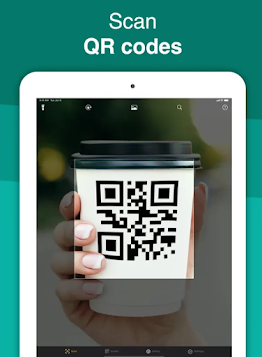Below are five great QR Code scanners you can use to scan any QR Code or Barcode. The process is simple and easy. Once you install and open the app, point the camera of your device at the QR code or barcode and let the app does its magic. There are tons of QR Code scanners out there but the ones I handpicked for you below are specifically curated for students and teachers based on my own experience in reviewing apps.
In a previous post, I shared with you a collection of some of the best QR Code generator tools to use with students to create QR Codes from various types of data including web URLs, videos, business cards, and many more. I also discussed the myriad of ways to integrate QR Code technology in your teaching.
Today's post is a continuation of this series of posts on QR codes and their potential in education. Iy features what I think are some of the best QR Code scanners to use with your students to decode information embedded in barcodes and QR Codes.
For those of you using Chrome mobile browser on iOS devices, Chrome app, as I learned from Techcrunch, offers an in-built scanning functionality which you can access through clicking on the app's icon or search for it using Spotlight.
For those of you using iOS devices (e.g., iPhone, iPad, or iPod touch), you can use the built-in QR Scanner in your camera to read barcodes and QR codes. Here is how it works:
- "Open the Camera app from the Home Screen, Control Center, or Lock Screen.
- Select the rear facing camera. Hold your device so that the QR code appears in the viewfinder in the Camera app. Your device recognizes the QR code and shows a notification.
- Tap the notification to open the link associated with the QR code."
However, using a third party QR Scanner provides you with more features. For instance, it lets you save a history of your scanned codes, share your history with others, export scanned QR Codes to cloud storage websites such as iCloud, Google Drive and Dropbox, and many more.
1. Google Lens (Android and iOS )
This is by far my favourite in this list. While it is available as a stand alone app in Google Play Store, Google Lens is not available in the iOS App Store and the only way you can access it is through using the Google Search app and Google Photos app. Google Lens enables you to search what you see using the camera of your own device.
With a single tap you will be able to scan, translate, and copy text to your phone. Students can use it for a wide variety of educational purposes including: learning new vocabulary, discovering names of objects (e.g., plants, animals, etc), identify and learn about landmarks, historical facts, and many more.
2. Kaspersky QR Scanner (iOS and Android)
Another good QR Code scanner students can use to explore the digital world around them. Besides scanning digital materials, Kaspersky offer scam protection services allowing users to safely interact with scanned codes. Its reader sends "instant warnings when a QR Code contains a dangerous link or directs you to a malicious website". All scanned codes are saved to your mobile device so you can easily access them anytime you want. (Age+17)
3. QR Code & Barcode Scanner (iOS)
Using this app you will be able to scan any QR code or barcode you come across. You can also use it to create and share your QR Codes. Other features it provides include: the ability to manage 'unlimited history and keep it synchronized through iCloud across all your devices, export the history of your scans in CSV file, save your scans to spreadsheets you create via Number or Excel, import scanned materials to cloud storage platforms of you choice such as Dropbox or Google Drive, share content from inside apps as QR codes, use Spotlight to search your QR codes, and many more. (Age: +17)
4. QR Code Reader ϟ (iOS)
QR Code Reader ϟ is another useful QR code scanner that turns your iOS device into a digital scanner. It offers a wide variety of features including scanning QR codes and Barcodes, auto-detect scans by simply point and hold, the ability to generate your own QR codes, export your QR codes as PNG or SVG, approve websites before checking them out, and the ability to export your scans by CSV.
5. Barcos - Barcode Scanner (iOS)
Barcos - Barcode Scanner allows you to easily scan coded content in barcodes and QR codes. Some of the interesting features it offers include: access, edit and share your history scans; create your own QR Code for data such as web links, simple text, symbols, numbers etc; export and share scanned barcodes and QR codes to social media, cloud, or mail; bulk scanning to help you scan multiple codes at once, and much more.
You can also use Barcos - Barcode Scanner in shopping to "compare the price & detail information of any product in Amazon & eBay. You can also find any detail of the product in Web & Google Product Search. Find the Price & Sale Offers from different sellers to make the best decision in buying a product."