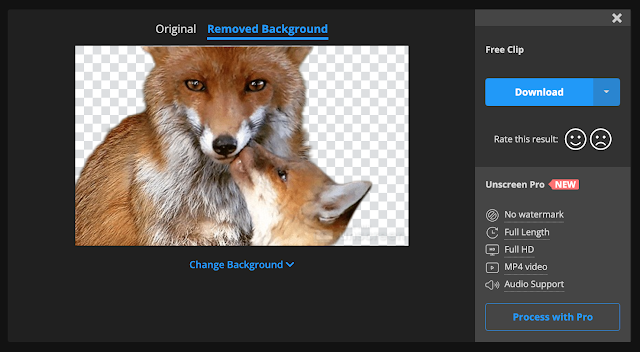Unscreen is a simple and easy to use background removal tool for videos. No technical knowledge or video editing skills are required. You simply upload your video or drag and drop it into Unscreen to have its background removed automatically. The same applies to GIFs. With a single click you can remove the background of your GIF and replace it with an image or video.
With Unscreen, video background removal becomes super easy. No need for any green screen or chroma keying, Unscreen does everything for you automatically. File formats supported include .mp4, .webm, ogg, mov, and GIF.
How does Unscreen work?
The way Unscreen works is simple and easy. Head over to Unscreen homepage and click on Upload Clip to upload your videos or click on Search GIF to search GIPHY for royalty-free GIFs. Alternatively, you can copy and paste the URL of a video published online. Whether it is a GIF or video clip, once uploaded Unscreen automatically analyzes it and removes its background.
Now that the background of your video or GIF is removed, you can easily insert your custom background which can be another video, an image, or you can simply add a different colour to your background.
To add a new background to your videos click on Change Background button under your video/GIF and select one of the following options:Video, Color, and Image. Once done, click to download your new edited clip as GIF, Animated PNG, or ZIP file of single PNG/PG frames.
Watch this video created by Unscreen to see how video background removal works:
Difference between free and pro versions of Unscreen
The free version of unscreen comes with limited features including limited file support (only MP4, MOV, WEBM, OGG, and GIF files), only the first five seconds of videos (10 seconds for free registered users) are processed, video resolution is capped at 360p, and clips include a watermark. The pro version offers the following features: full HD video resolution (1080p), unlimited video length, no watermark, sound, MP4 output files, API, and more.
How much does Unscreen Pro cost?
Unscreen Pro offers two plans: a Subscription plan which includes different options most popular of which is the Creator option which comes at $89 per month for 45 minute of video content (equivalent of $1.98/min). There is also the pay as you go plan for $4.99 per video minute.