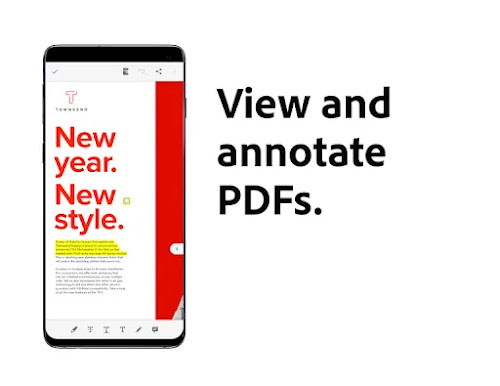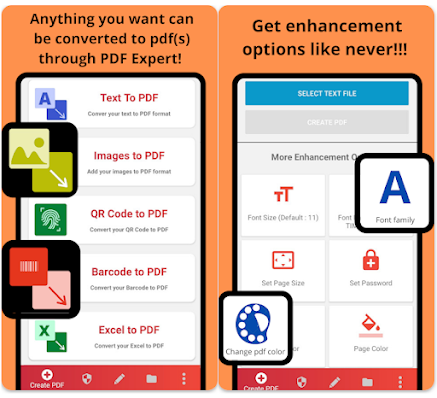In this post, I am sharing with you this collection of apps that you and your students can use to annotate PDFs. Using these apps, you will be able to add various forms of annotations to your PDFs.
For instance, you can add text and images, you can add notes in the form of textual comments, drawings, or sticky notes, and many more.
While all of these apps provide free plans with basic features, almost all of them include advanced annotation and editing features in their premium plans.
You may want to try them out before you decide which one to stick with. If you are looking for tools to help you annotate web pages, you can check this collection.
1. Adobe Acrobat Reader
Adobe Acrobat Reader is definitely one of my favourite PDF annotating apps in this list. It has helped me a lot with my readings especially during my graduate studies. Let's first talk about the viewing features:
Adobe Acrobat Reader provides you with an optimal reading experience through the liquid Mode and dark mode. You can choose whether to read in a single page or continuous scroll mode and with a single click you can print your PDFs.
As for the annotation features, Adobe Acrobat Reader enables you to add notes, comments, highlights, and sticky notes to your PDFs. You can even write or draw on them. And if you are subscribed, you also have the added features of editing text and images directly in your PDFs, fixing typos, add or delete images. Additionally, you can fill in PDF forms and add your e-signature using your finger or stylus.
Adobe Acrobat Reader also offers a number of interesting collaborative features. For instance, you can share PDFs with your colleagues or collaborators to comment on and you can collect these comments in a single file online. When you activate notifications you will be notified whenever your collaborators added their feedback.
Compatibility: iPhone/iPad and Android / Price: Free, offers in-app purchases / Age: 4+
2. Foxit PDF Editor
Foxit PDF Editor is another excellent viewing and annotating PDF app. Some of the key annotation features Foxit app offers include the ability to edit your PDFs the way you want. For instance, you can add audios, videos, and hyperlinks to PDFs.
You can also add or delete text and images, edit document properties, optimize PDF documents, reorganize PDF pages, fill out and save forms, add handwritten signatures to PDFs, add e-signatures to PDFs, and many more.
The collaborative features it provides include: add annotations and stamps to shared PDFs, share PDF files and screenshots from inside the app, and more. Other interesting features include:
Create blank PDFs from scratch or from Microsoft Office or HTML files, scan and convert paper documents to PDFs, combine PDFs to create a new PDF, convert PDFs to Microsoft Office, and many more. You can also use the app to protect your PDFs with a password.
Compatibility: iPhone/iPad and Android / Price: Free, offers in-app purchases / Age: 4+
3. Notability
Notability is an excellent note-taking and PDF annotation app which I have been using for a number of years now. Notability lets you easily import PDFs and documents and annotate them the way you like. You can also use the app's document scanner to create searchable multi-page PDFs to share with others.
Other important features provided by Notability include: annotate with freehand ink, drawing, and text; add photos, GIFs, and web pages; mark up imported textbooks, lecture slides, images, class assignments, and more; audio record your notes; work with two notes side-by-side; create outlines, interactive checklists, and text boxes; publish your notes in the Notability gallery and many more.
Compatibility: iPhone/iPad/ Mac / Price: Free, offers in-app purchases / Age: 4+
4. PDF Expert
Another popular PDF editor and viewer app. PDF Expert lets you add various forms of annotations to your PDFs. You can highlight, underline, and strikethrough. You can also insert pre-designed stamps (e.g., approved, not approved, confidential etc.); use sticky notes to add comments or use drawing tools to draw on your documents; fill out PDF forms with interactive fields such as text fields, checkboxes and radio buttons; sign documents; protect your PDFs with passwords, edit or modify existing text; and more.
Compatibility: iPhone/iPad and Android / Price: Free, offers in-app purchases / Age: 4+
5. iAnnotate 4
Use iAnnotate 4 to annotate your PDFs using a pen, highlighter, typewriter, stamp, straight-line, note, underline, strikeout, photo, voice recording, arrow, rectangle, circle, and date stamp tools.
iAnnotate saves your marks up in the PDF enabling you to access them on any PDF reader you use. Other interesting features provided by this app include:
- "Compress your annotations onto the document to prevent modification. This is useful for preserving signatures or for preventing recipients from deleting or changing your annotations.
- Open a web capture tab and find the site you want to mark up. iAnnotate will convert it to a PDF for annotation.
- Explore your documents by thumbnails, bookmarks, annotations, or search results.
- Open multiple documents in tabs, and easily navigate between them, on both tablet and phone.
- Work on two documents side-by-side, for even greater productivity.
- Arrange documents by folders and sort contents by date added, date last opened, or alphabetical order.
- Create brand new PDFs with blank, lined, or graph-paper pages.
- Forward a summary of your annotations as an email or a new PDF."
Compatibility: iPhone/iPad and Android / Price: $9.99 / Age: 4+
6. PDFelement
PDFelement is both a PDF editor and scanner that enables you to read, create, edit, annotate, and convert PDFs. PDFelement also supports text recognition allowing you to extract text and images from scannable objects.
Other interesting features provided by PDFelement include: change font size and colour of original text, edit text and images, remove cluttered backgrounds, add notes and comments, draw shapes, supports handwritten signatures and imported image signatures, fill and sign forms, convert to of from different file formats (e.g., word, excel, PPT, pages, PNG, JPEG, TIFF, GIF), combine files into a single PDF, and many more.
Compatibility: iPhone/iPad and Android / Price: Free, offers in-app purchases / Age: 4+