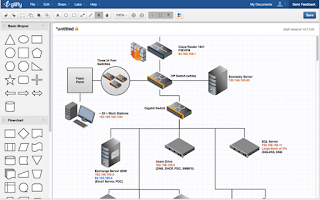1- Lucidchart
Lucid chart is an excellent Google Docs add-on that allows you to create and insert diagrams, flowcharts and mind maps into your Docs. Some of the features it provides to users include: hundreds of shapes and templates to choose from, drag and drop to add your own images, export to (vector) PDF, PNG, and JPG, embed diagrams in blogs or wikis, import documents from Microsoft Visio (.vsd, .vsdx and .vdx) and many more.
2- Gliffy
Cliffy is another great tool to use in your Google Docs to create professional looking diagrams and flowcharts. Some of its features include: easy-to-use diagram editor, extensive shape library with hundreds of industry-standard shapes and connectors, snap-to-grid, drawing guides, shape alignment and distribution tools, great for drawing a basic diagram, flow chart, UI mockup, site map, network map, business process model, org chart, floor plan, venn diagram, SWOT analysis, and other technical diagrams.
3- Charts
Charts allows you to build a chart from data in your Google Spreadsheet and insert that right into your document. Here is how it works:
- Open Charts from the add-ons menu
- Select a chart type. (The Chart Builder will explain how to organize your data)
- Click the load data button and choose your spreadsheet
- Now you can drag to select your data
- That’s it; just click the Insert button.