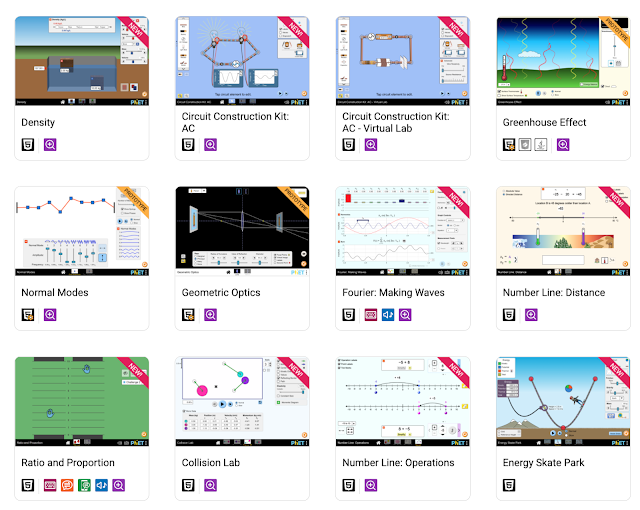PhET provides access to interactive and research-based simulations for the teaching and learning of math, science, physics, chemistry, biology, and other sciences. These simulations are animated through the use of graphics, interactive controls, sliders and radio buttons.
The PhET Interactive Simulations project was founded by Nobel Laureate Carl Wieman in 2002 at the University of Colorado Boulder. PhET simulations are being used by teachers and students from all around the world which explains why these interactive simulations are available in over 90 language translations.
Based on rigorous research, PhET simulations 'engage students through an intuitive, game-like environment where students learn through exploration and discovery.' There are over 100 free interactive simulations that can be accessed from the web, mobile app, or can be downloaded to your computer.
PhET simulations are interactive. When students change the settings or add changes to simulations they are immediately provided with feedback on their change and can see a concrete result of their change displayed in the way the simulations behave. Simulations are built in such a way that students do not usually need direct instructions to learn how to use them.
How does PhET help students learning?
PhET simulations can be used for a wide variety of educational purposes. For students, PhET simulations will help them visualize abstract concepts and processes and connect STEM to the real world.
PhET simulations can also help students engage in scientific exploration testing new ideas, taking new challenges, identifying cause-effect relationships, 'develop facility with commonly-used scientific representations, and more.
PhET simulations provide real world examples of how things interact and work in ways that are not available in traditional classroom teaching. Simulations allow students to take their learning beyond the confines of their classroom and explore different possibilities and learning experiments.
How does PhET help teachers ?
For teachers, PhET simulations are ideal to use in the teaching of STEM subjects. Teachers can use animated illustrations to show dynamic processes and demonstrate hidden interconnections. They can further use interactive simulations to 'emphasize the connections between real life phenomena and the underlying science' and to make the invisible visible (e.g., atoms, molecules, electrons, photons) visible.
Teachers can also use PhET interactive simulations to encourage group discussions and facilitate whole-class inquiry 'by creating a scenario in the simulation, and asking students to predict the effect of manipulating variables. ' Check out this guide to learn more about how to use PhET in your teaching.
PhET accessible features
PhET simulations come with various accessible features including:
- Sounds and sonifications to help students especially those with visual impairments engage at a deeper level with learning experiences.
- Alternative Input enables students to fully engage with interactive simulations using their keyboards.
- Interactive Description allows learners who are blind or have severe visual impairments interact with simulations through the help of screen reader softwares and keyboard.
- Pan and Zoom features enable students to get closer look at interactions taking place in simulations.
- 'Voicing is a customizable option that uses web speech to voice simulation information as a user navigates and interacts. Voicing also offers on-demand access to a simulation overview, current details, and hints for productive interaction.'
You can search for simulations by subject (e.g., Physics, Math, Chemistry, Earth Science, and Biology), by grade level, accessibility features, and by language. Depending on which simulation you search for , PhET sims come with the following meta-data: a description of the topics it covers, sample learning goals, specifications of aligned standards, teacher submitted activities, teaching tips, translations and more. Note that access to some of the resources provided by PhET requires signing in.
How to embed PhET simulations?
PhET simulations can be easily embedded in other platforms including Google Slides and PowerPoint. The process is simple and easy: first locate the simulation you want to use and click the 'Embed' button under it. Copy the generated code from the displayed text box and use it anywhere online. 'Flash sims may be directly embedded or linked via an image to launch the sim.'