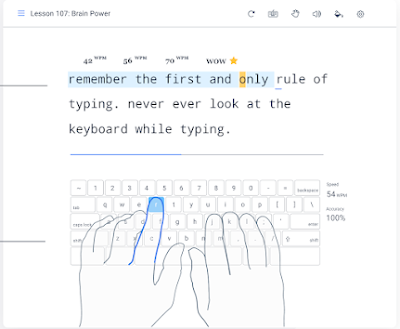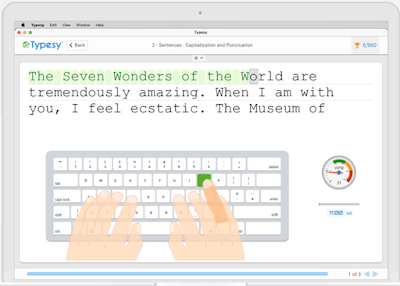Below is a collection of some good tools to help students using Chromebook learn typing. As we all know, typing is an important skill in education and beyond. In fact, typing is the portal through which we access the digital world.
By helping our kids and students learn the proper typing habits and develop their typing skills we can be sure that they are equipped with a significant skill that will definitely help them thrive as learners.
These Chromebook typing apps are compatible with Chrome and some of them are also available as Chrome extensions.
Students will get to learn how to type fast and accurately using a wide variety of typing games, activities, exercises, lessons, step-by-step guides, video tutorials, and many more.
1- Typing Scout
Typing Scout is 'a typewriter training app' that helps students improve their typing skills. Scout Mode offers training lessons that walk beginner typists through the basics of typing. Advanced typists 'can train against real world texts based on Daily News - freshly delivered every day!'
Typing Scout also includes a number of customizable typing games to help students in their typing practice. Typing Scout supports different languages including Arabic, Dutch, English, French, Italian, Polish, Spanish, Norwegian, and many more.
2- Typing Club
TypingClub is a web-based platform that helps you learn touch typing through a wide variety of lessons and interactive games. TypingClub also provides a school edition which allows you to create classes, access standards-aligned typing lessons, and monitor students learning progress.
If you are not a teacher, you can use the individual edition of TypingClub. Simply sign up using a valid email address and a password and start taking lessons. Typing Club offers numerous lessons which you can access from the lesson plans catalog.
Lessons are provided in numerous languages including French, Arabic, Bulgarian, Chinese, German, Hungarian, Italian, and many more. Select the language of your choice and browse through the collections.
3- Typesy
Typesy helps students learn touch typing through step-by-step tutorials, activities, and courses. Typesy's educational resources cover various ages and skill levels. Students will have access to engaging games, exercises, and videos. They will also be able to track their progress and personalize their learning.
Typesy's smart technology allows students to test their typing skills and get instant recommendation for ideal goals. At the end of their training, Typesy generates printable personalized diploma. Typesy offers three editions: Typesy for Education, Typesy for Homeschool, and Typesy for individuals. Pick the one that works best for you.
4- Nitro Type
Nitro Type is a free online car racing game that helps players enhance their typing skills through competing with other players in real-time. Each player has a race car whose speed is determined by the accuracy of the typed words.To drive their car fast, players are required to correctly type words displayed on the screen.
The player who types correctly and quickly wins the race. Nitro Type typing game is based on accuracy and speed (i.e., WPM= Word Per Minute). Watch the video at the bottom of the page to see Nitro Type in action.
5- TypeRacer
TypeRacer is a free online multiplayer typing game that helps users develop their typing skills through racing competitions. There are three different ways to play this typing game: multiplayer, singleplayer, and play with friends. Users are not required to register. They can simply click on the green button and enter a typing race against random opponents.
Players are provided with various textual prompts that they need to type correctly and quickly. Each racing text users type is a quote from books, movies, and songs. At the end of each typing race, users discover which quote they have typed, their overall scores (e.g., speed, time, and accuracy), and highest scores of other typists who have typed the same quote
6- 10 Fast Fingers
10 Fast Finger offers quick 1 minute tests to test your typing speed. You can view your typing speed score and compare it with others. Typing tests are available in over 40 languages including French, Arabic, Dutch, Finnish, Greek, Hebrew, Hindi, Korean, Russian, Kurdish, and many more.
There are two forms of typing tests: the first type uses the top 200 words of each language and the second type is more advanced and uses the top 1000 words. To start playing Typing Tests, head over to 10 Fast Finger and open your free account.
I highly recommend having an account before you start playing because it will enable you to see your achievements, access data about your visitors and competitors, and many more.
7- Keybr
Keybr is a web tool that helps you learn touch typing using typing exercises that tailored specifically to your skill level.
As you improve your typing practice and enhance your typing speed, you move to advanced levels where you get to train your muscle memory to type based only on the feel of the keyboard strokes.