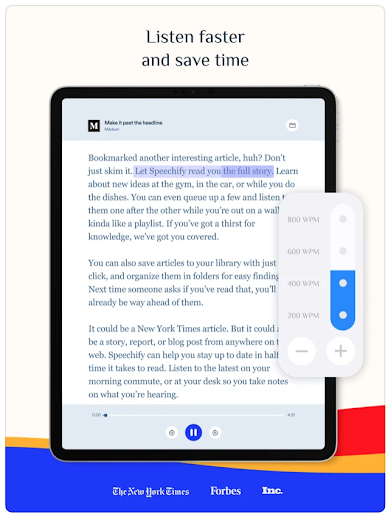Speech to text technology is one of the best inventions that has radically transformed the human life. There is no known period in our history in which people were able to convert reading materials into audio versions that can be accessed anytime anywhere. Text to speech technology has ushered in a new era of unfettered access to knowledge.
Of more importance is the mobile version of text to speech technology. I am talking here about text to speech apps which enable users to turn their reading materials (e.g., text documents, web articles, PDFs, EPUBs, digital or paper back books, etc.) into interactive audiobooks accessible on the go.
In fact, you can now listen to your documents being read to you while you drive, commute, walk, cook, you name it. Speech to text apps have definitely unchained human knowledge from any remaining constraints making it available with the click of a button.
The collection below features some of the best text to speech iPad apps that you and your students can use to listen to text from various sources being read to you. Students including students with dyslexia, ADHD, low vision, or any reading disability, will especially find these apps helpful. Using these text to speech apps will help them breeze through their reading materials, enjoy listening to any content anywhere they want.
As an educator, my focus was on curating apps that provide unique and student-friendly features. For instance, besides the text to speech functionality, these apps also offer: text highlighting which enables students to read along while the audio output is playing, adjust pitch and rate, bookmarking to save phrases and important information for later reference, built-in dictionaries to help with explaining new words, the ability to import files from popular cloud-based platforms (e.g., Google Drive, One Drive, Dropbox, iCloud, etc), text annotation, support of multiple voices and languages, background audio so that the audio plays while students work on another app or while their device screen is locked, the ability to adjust reading speed, among several other features.
If you are like me and love to listen to audiobooks, these speech to text apps will absolutely help you take your listening experience to a different level. I am a huge fan of Audible audiobooks. I love the professional narration and the other built-in features the app provides. However, not all books have professionally narrated (Audible) versions thus restricting their access to the written format.
With these apps you can import your books (e.g., EPUB, PDF formats) and listen to them on the go. Not only books, you can also import web articles, Google Docs, study notes or any of your documents and listen to them in audio format. Speech to text apps will help you turn your reading materials into interactive audiobooks.
1. Text to Speech
This app is one the popular text to speech apps out there. Text to Speech reads out-loud text you enter using natural sounding voices. There are over 90 voices to choose from and these voices are available in over 30 languages and accents. For instance, you can choose among different types of 'Englishes' (e.g., Australian, American, Irish, Indian, etc), 'Frenches' (e.g., Canadian, France), Chinese (e.g., Honk Kong, China), and more.
Other interesting features provided by the app include the ability to export speech into audio files to use in other applications or anywhere online, adjust pitch and rate, star favourite phrases and organize them into folders, highlight spoken text, and more. Text to Speech app does not require Internet connection.
2. Voice Dream Reader
Voice Dream Reader is another great text to speech iPad app. It offers a wide variety of features that include a built-in scanner to scan and read scanned documents, various reading styles, supports numerous document formats, and more. Voice Dream Reader offers over 30 built-in voices available in 27 languages for free.
There are over 200 premium voices in 30 languages. All of these voices work offline and can still play in the background even when the screen is locked. The app supports various document formats including: PDF, plain text, RTF, Google Docs, PowerPoint, web articles, EPUB eBooks, audiobooks in MP3 and MP4, Bookshare books, among others.
Other helpful features provided by this text to speech app include: auto-scrolling and full screen, text highlighting and annotation, finger reading, optimized for VoiceOver and Braille, bookmarking, built-in dictionary, full text search, automatically skip text in PDF header and footer, and more. 'Your entire library, including folders, reading locations, bookmarks and annotations are synchronized across all your devices using iCloud Drive'.
3. Speak - Speech Synthesizer
Speak converts text into speech with the ability to change the accent and language of the voice and adjust pitch and rate of voice. The app even allows you to record your screen and audio and share them in a file with others. Speak supports background audio which lets you listen to your text while working on another app on your phone or while the screen of your device is locked. Other helpful features provided by Speak include: save favourite phrases, the ability to specify the number of times you want your phrase repeated, VoiceOver support, support for Slide Over and Split Screen, Bluetooth connection, and more.
4. Speechify
Speechify enables you to turn your reading documents into interactive audiobooks. The app can read various document formats including articles, PDFs, digital text, audiobooks, and more. Speechify offers numerous HD voices and over 50 languages. Users can also use their device camera to scan documents or import them from the Internet for text to speech. Other interesting features provided by Speechify include the ability to adjust reading speed, sync audiobooks across devices, import articles from web browser, integrates with Google Drive and iCloud, among others.
5. Voice Aloud Reader
Voice Aloud Reader converts various types of text (e.g., e-books, web pages, paper books, etc) into natural sounding voice. The app supports numerous voices and a huge collection of languages including English, French, Chinese, Italian, Hindi, Dutch, Czech, Turkish, Swahili, Greek, Hungarian, Indonesian, Norwegian, and many more. Users are also able to change the settings of the app to their reading/listening preferences. For instance, they can customize the font and read mode, change pitch, volume, and speed of reading.