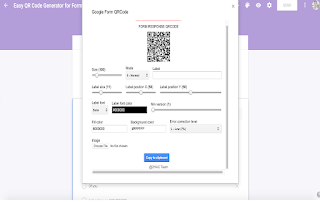This post is updated in November 2021
QR Code technology is radically transforming education opening up unlimited possibilities for learning and teaching. From creating engaging interactive activities to using QR Codes in scavenger hunts, there are tons of ways teachers are integrating QR technology in their classroom instruction.
In today's post I am sharing with you two useful QR Code generators to use in your teaching. These tools are simple and easy to use. One of them, QR Code Generator, is a Workspace add-on that works with Google Forms allowing you to create QR Codes for forms you design and share with students.
If you use Chrome browser, here is a helpful tip that enables you to easily generate QR Codes for web pages you browse. Simply open a web page in Google Chrome then in the address bar click to select QR Code and choose whether you want to download the generated QR Code or copy and share it URL. You can use this strategy when sharing web resources with students.
QRCode Money
QRCode Money is a web tool that allows you to create QR Codes for various types of data including URL, text, email, phone, sms, vcard, mecard, location, Facebook, Twitter, YouTube, Wifi, event, and many more. When your QR Code is completed you can then download it or share it in the form of SVG, PDF, or EPS. The premium version of QRCode Money offers more advanced features such as the ability to set custom colours, add logo images into QR Codes, choose from pre-designed templates, create dynamic QR Codes, track your QR codes and get insights about scans, create and edit many QR codes, create transparent QR codes and more.
This Workspace add-on works best with Google Form. You can use it to easily generate and track QR codes for Form. As a teacher, you can use it on the forms you create for your students. You no longer need to worry about the long Form URLs which makes it hard for students to copy and use, this add-on generates QR Codes that students can easily scan using any QR Code scanner or simply the cameras on their mobile devices. Some of the feature it provides include:
- "Customize QRCode attributes such as content, fill color, background color, label, label position, label font, image, ...
- If QR Code label is too long, please choose Mode "1-Label-Strip" and Error Correction Level "High"
- You can track your QR via Responses tab in the form
- Resize QR on the fly without changing their high quality images"
For more QR Code generators, I recommend checking this post titled 'Free QR Code Generators for Teachers and Students'.