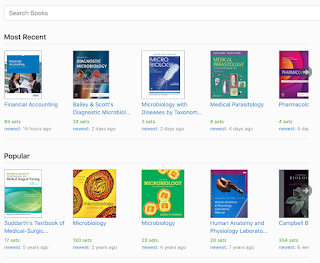Easy Notecards is a web tool that enables teachers and students to create interactive notecards to use for a wide variety of educational purposes including: studying vocabulary, testing prior knowledge, reading comprehension check, exit slips, and many more. Teachers can also use notecards and flashcards for formative assessment purposes, that is, to test students ongoing knowledge as they learn new content. Based on insights gleaned from these low stakes forms of tests, teachers can identify students learning weaknesses and explore areas that need immediate remedial work.
Easy Notecards is simple and easy, almost no learning curve and certainly no technical knowledge or coding skills are required to use the tool. All you need to start creating your study cards is to register and open your account. Registration is free. Once logged in, you can create a class for your students and start designing and adding notecards to your class.
The great thing about Easy Notecards is that it allows you to create notecards for specific books. "It goes even one step further by allowing you to enter the chapter(s) the notecards pertain to. And since Easy Notecards organizes notecards by book chapters it's so much easier to find what you are looking for."
Some of the key features provided by Easy Notecards include responsive web design, meaning that the cards you create will work across different devices. There is also the possibility to add images to your notecards by either uploading them or using their URLs in case they are already published online.
Additionally, notecards are print friendly and you can print your notecards as lists or as cards. You can also set whether you want to print embedded images or not, print on both sides of the page, and many more.
When you log in to your Easy Notecards account you will be provided with your own personal virtual space called Locker where you can save the notecards you create. Locker also provides you access to things such as favourite notecard sets, favourite books, favourite members, recent activity for your favourite members.
To further enhance interactivity within the site, Easy Notecard allows users to share feedback on public notecards in the form of comments or they can rate them as either helpful or not helpful.
Create Notecards
To start creating your notecards, login to your Easy Notecards account and click on 'Create cards'. Add a title and description for your card, type in a subject, and use the book search functionality to find your book.
The site includes over 200 million books. The best and easiest way to search for a book is by its ISBN. Next, add grade levels and start populating your cards. You can use text and images. You can also import data from other notecards in the form of Excel or text file.
Once your cards are created you can select from the buttons on the top right corner whether you want to make your cards public or you want to password protect them so that you restrict who can view or edit your notecard sets.
Gaming Features
There are three gamed-based services provided by Easy Notecards that make creating and interacting with cards much more engaging:
2.1 Quiz
The Quiz feature is another useful feature for students. For every notecard set there is the possibility to take a multiple choice quiz to test students knowledge. Here is how it works: rounds one features all questions, round 2 features the missed ones in round 1 and so forth till all questions are answered correctly.
2.2 Matching
Easy Notecards integrates game-based learning through the Matching game feature. This is an "interactive game where you drag the front of each notecard to its corresponding back or vice versa. Scoring is based on how fast you complete the game and the number of cards you miss. The matching game is available for every notecard set."
2.3 Bingo
Bingo is another excellent element in Easy Notecards to boost engagement and enhance learning through incorporating the principles of game-based learning. Bingo games are designed entirely based on the information contained in the notecards. Students can play Bingo individually or against peers. In the multiplayer mode, students will also have access to chat, Bingo points, and many more.
I would suggest that you first check examples of notecards created by members of the Easy Notecards community for inspiration and familiarization before you start creating your own cards. Best of luck.